
Video Visits
Connect with your care team through a MyChart video visit
Using your smartphone or tablet, the Marshall MyChart app brings the care team to you with convenient video visits.
You can use your smartphone or tablet to consult with your provider for:
- Discussing symptoms
- Pre- and post-procedure care
- Mental health follow-ups and psychology related services
- Diabetes management, pharmacy consultations and reconciliations
- Oncology follow-ups
Click here to view MyChart Video Visits Instructions.
Making a video visit appointment
- Call your Marshall Medical provider's office or message them from Marshall MyChart
- You will need a Marshall MyChart account. If you need to sign up for an account, your provider’s office can provide you with an activation code.
- Create your account using your computer or download the Marshall MyChart app from the Apple or or Google app stores. Use the activation code to login and create your own user ID and password.
- Your provider will schedule a video visit and an appointment will appear on your account.
How to begin your video visit
Once you have the Marshall MyChart app and your video visit appointment appears in the Appointments tab, follow the steps below to complete your video visit.
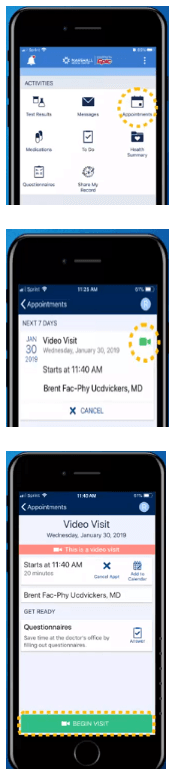
Step 1: Using your smartphone or tablet, log into your Marshall MyChart mobile app 10-15 minutes before your appointment.
Step 2: Press the Appointments icon
Step 3: Select the scheduled Video Visit appointment
Step 4: Select Test Video (if prompted, allow access to the camera and microphone)
Step 5: Press Begin Visit to connect your video call. It may take up to 20 seconds for the camera screen to activate. Rotate your screen horizontally for the landscape view
If this is your first video visit, click “allow access to the microphone and camera” from the pop-up message.
For questions or access support, call 530-626-2620.
Helpful Tips for Video Visit Appointments
- Make sure you have a strong and secure Wi-Fi connection.
- Find a setting where you can talk freely and avoid distractions during your visit.
- Be sure to eliminate all background noises.
- Choose a well-lit area, so your doctor can see you. Avoid sitting in front of windows.
- Use your camera to show your care team medications, rashes or wounds.
- Be prepared with a list of questions to ask your care team.
Related Blogs
-
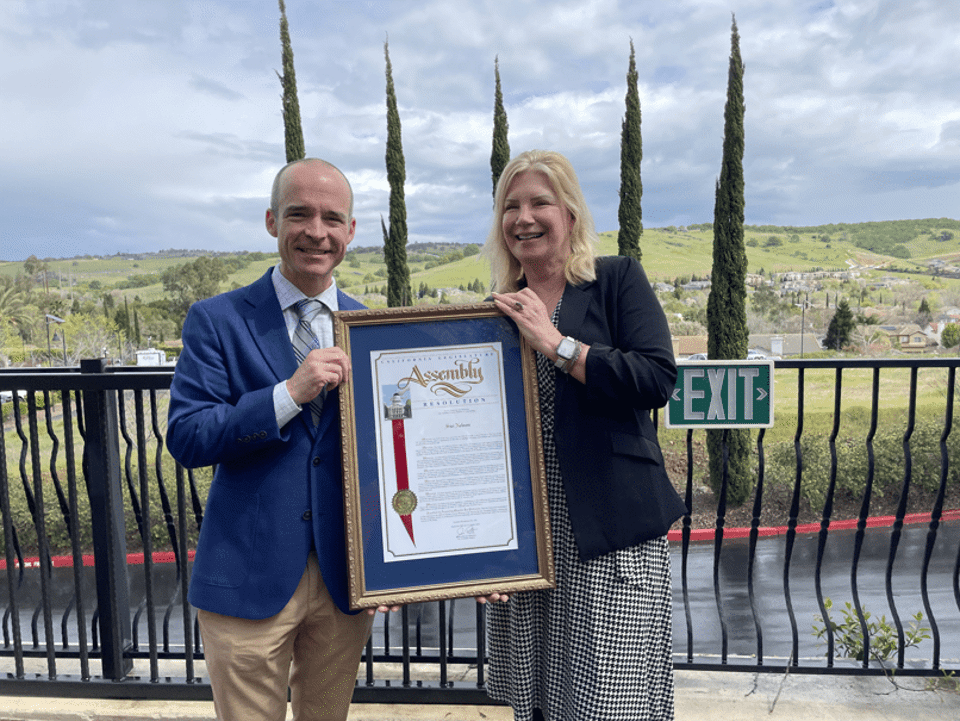 Marshall CEO Siri Nelson Honored As Woman Of The Year
Marshall CEO Siri Nelson Honored As Woman Of The Year- Press Release
MARSHALL CEO SIRI NELSON HONORED AS WOMAN OF THE YEAR BY CALIFORNIA ASSEMBLYMEMBER JOE PATTERSON California State Assemblymember Joe Patterson has ...
Read More -
 Marshall Earns “A” for Social Responsibility on National Ranking
Marshall Earns “A” for Social Responsibility on National Ranking- Press Release
Read More -
 For Your Health Fall 2022
For Your Health Fall 2022- Newsletter
Click here to read the latest issue of For Your Health.
Read More -
 For Your Health Spring 2022
For Your Health Spring 2022- Newsletter
Click here to read the latest issue of For Your Health.
Read More -
 Why Do I Still Have to Wear a Mask in a Hospital?
Why Do I Still Have to Wear a Mask in a Hospital?- Ask the Expert
Just about everywhere you go these days, indoor mask mandates for public spaces have been dropped. In communities like El Dorado County with low rates ...
Read More -
 For Your Health, Fall 2023
For Your Health, Fall 2023- Marshall In The News
Download the PDF here
Read More -
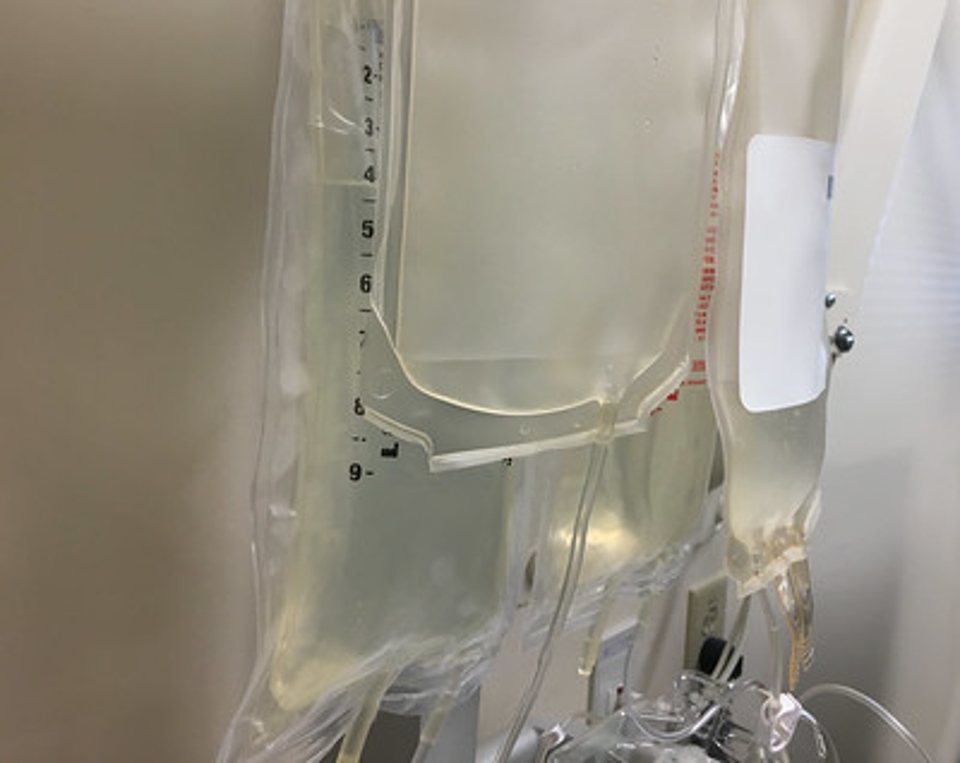 Marshall Takes Proactive Measures to Respond to National IV Fluid Shortfall
Marshall Takes Proactive Measures to Respond to National IV Fluid Shortfall- Press Release
As has been reported in the national media, Hurricane Helene severely damaged one of the major suppliers of intravenous (IV) fluids used to care for ...
Read More -
 For Your Health, Spring 2025
For Your Health, Spring 2025- Newsletter
Read More -
 Marshall Affiliates with UC Davis Health for World-Class Cancer Care
Marshall Affiliates with UC Davis Health for World-Class Cancer Care- Marshall In The News
- Press Release
Marshall and UC Davis Health have announced an affiliation for cancer services that allows Marshall patients access to the renowned UC Davis ...
Read More -
 Self-Schedule on MyChart
Self-Schedule on MyChart- Press Release
Your convenience is our priority. Log in to your MyChart account and schedule or cancel many types of appointments with ease, with the family and ...
Read More


